티스토리 뷰
app.js
const months = [
"January",
"February",
"March",
"April",
"May",
"June",
"July",
"August",
"September",
"October",
"November",
"December",
];
const weekdays = [
"Sunday",
"Monday",
"Tuesday",
"Wednesday",
"Thursday",
"Friday",
"Saturday",
];
const giveaway = document.querySelector(".giveaway");
const deadline = document.querySelector(".deadline");
const items = document.querySelectorAll("#countdown ul li span");
const dateString = document.querySelector(".date-all").textContent;
try {
const gameDate = new Date(dateString);
const milliseconds = gameDate.getTime();
console.log("밀리초 값:", milliseconds);
} catch (error) {
console.error("에러 발생:", error);
}
// months are ZERO index based;
// 날짜 정보 가져오기
let tempDate = new Date();
let tempYear = tempDate.getFullYear();
let tempMonth = tempDate.getMonth();
let tempDay = tempDate.getDate();
// let futureDate = new Date(2020, 3, 24, 11, 30, 0);
/*const futureDate = new Date(tempYear, tempMonth, tempDay + 10, 11, 30, 0);*/
const futureDate = new Date(dateString);
const year = futureDate.getFullYear();
let month = futureDate.getMonth(); // 월은 0부터 시작하므로 1을 더합니다.
const day = futureDate.getDate();
const hours = futureDate.getHours();
const minutes = futureDate.getMinutes();
const seconds = futureDate.getSeconds();
//let month = futureDate.getMonth();
// 출력
console.log(`Date: ${year}-${month}-${day}`);
console.log(`Time: ${hours}:${minutes}:${seconds}`);
month = months[month];
const weekday = weekdays[futureDate.getDay()];
const date = futureDate.getDate();
/*giveaway.textContent = `giveaway ends on ${weekday}, ${date} ${month} ${year} ${hours}:${minutes}am`;*/
const futureTime = futureDate.getTime();
function getRemaindingTime() {
const today = new Date().getTime(); //현재 시간 구하기
console.log("today",today);
const t = futureTime - today;
console.log("뺀거",t);
// 1s = 1000ms
// 1m = 60s
// 1hr = 60m
// 1d = 24hr
// values in miliseconds
const oneDay = 24 * 60 * 60 * 1000;
const oneHour = 60 * 60 * 1000;
const oneMinute = 60 * 1000;
// calculate all values
let days = t / oneDay;
days = Math.floor(days);
let hours = Math.floor((t % oneDay) / oneHour);
let minutes = Math.floor((t % oneHour) / oneMinute);
let seconds = Math.floor((t % oneMinute) / 1000);
// set values array
const values = [days, hours, minutes, seconds];
function format(item) {
if (item < 10) {
return (item = `0${item}`);
}
return item;
}
items.forEach(function (item, index) {
item.innerHTML = format(values[index]);
});
if (t < 0) {
clearInterval(countdown);
deadline.innerHTML = `<h4 class="expired">sorry, this giveaway has expired!</h4>`;
}
}
// countdown;
let countdown = setInterval(getRemaindingTime, 1000); //1초마다 실행
//set initial values
getRemaindingTime();
game.jsp
<div class="hero">
<div class="container">
<div class="row align-items-center">
<h1 class="text-white">Tournament Event</h1>
<p class="date-all"><strong>${game.date}</strong> <!-- Lorem ipsum dolor sit amet, consectetur adipisicing elit. Soluta, molestias repudiandae pariatur. --></p>
<div id="date-countdown" class="mt-5">
<div class="container p-0">
<h1 class="text-white" >경기까지 남은 시간</h1>
<div id="countdown">
<ul>
<li><span id="days"></span>days</li>
<li><span id="hours"></span>Hours</li>
<li><span id="minutes"></span>Minutes</li>
<li><span id="seconds"></span>Seconds</li>
</ul>
</div>
</div>
</div>
</div>
</div>
<script src="<c:url value ='/resources/js/app.js'/>"></script>
1초마다 실행되어 두개의 값을 계산하는 것을 볼 수 있음

결과 아래와 같이 나옴
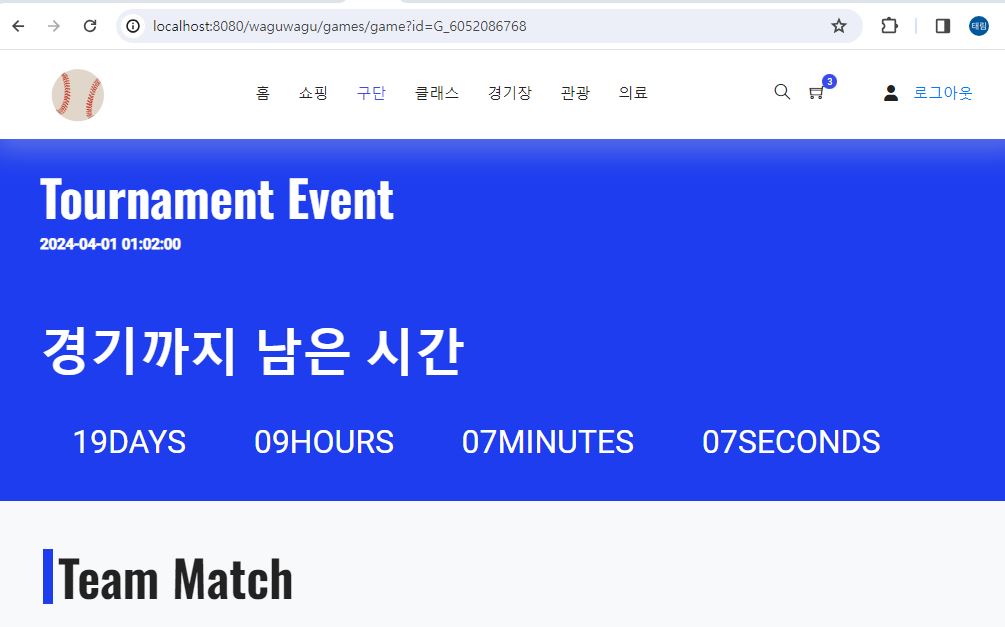
TeamRepositoryImpl.java
@Override
public void joinTeam(String userId, String teamId) {
String updateMemberSQL = "UPDATE member SET m_team = ? WHERE m_id = ?";
template.update(updateMemberSQL, teamId, userId);
String SQL = "INSERT INTO teammember (userid, t_id, joindate) VALUES (?, ?, CURRENT_TIMESTAMP)";
template.update(SQL, userId, teamId);
}
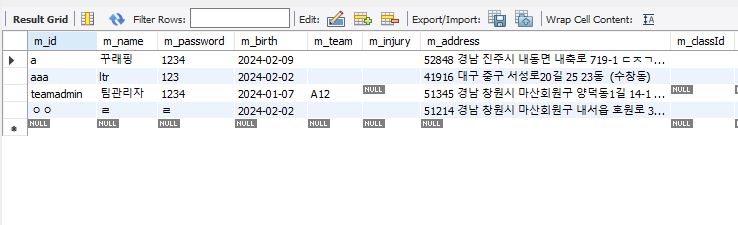
<script>
document.addEventListener('DOMContentLoaded', function () {
const myteamLink = document.querySelector('.nav-link[href="/waguwagu/team/team?id=${myteam}"]');
myteamLink.addEventListener('click', function (event) {
// 이 부분에서 myteam 값이 비어있는지 확인
const myteamValue = "${myteam}"; // 여기에 myteam 값을 설정하는 방식에 따라 다르게 가져와야 합니다.
if (!myteamValue) {
alert('가입된 구단이 없습니다!');
event.preventDefault(); // 페이지 이동을 막음
}
});
});
</script>
gameController.java
@GetMapping("/game")
public String requestGameById(@RequestParam("id") String gameId, Model model,HttpSession session) {
Match matchById = matchService.readMatchById(gameId);
Game gameById = gameService.readGameById(gameId);
model.addAttribute("game",gameById);
model.addAttribute("match",matchById);
List<TeamWinning> sortedWinningList = teamWinningRepository.calAndSortWinningRate();
model.addAttribute("winningList", sortedWinningList);
String team = (String) session.getAttribute("team");
model.addAttribute("myteam",team);
return "/Game/game";
}
이거 추가함!!!
String team = (String) session.getAttribute("team");
model.addAttribute("myteam",team);
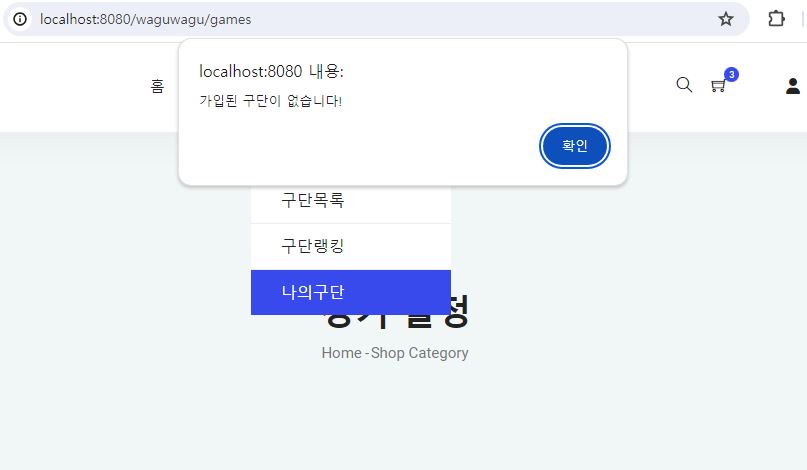
'코딩 > spring' 카테고리의 다른 글
| [23주 4일차] 리뷰 수정폼 ajax로 불러와서 띄워주기 (ajax는 json데이터 형식으로 반환!) (0) | 2024.03.14 |
|---|---|
| [23주 3일차] 매칭확인 / 게임&매칭 등록시 팀 정보 가져가기(db의 이미지이름 가져와서 form으로 다시 입력하기) (0) | 2024.03.13 |
| [23주 1일차] 팀 가입신청 (0) | 2024.03.11 |
| [23주 1일차] 해당하는 값 보여주기 (0) | 2024.03.11 |
| [22주 4일차] 해당id에 따라 리뷰 작성하고 리뷰 읽기 (0) | 2024.03.07 |
공지사항
최근에 올라온 글
최근에 달린 댓글
- Total
- Today
- Yesterday
