티스토리 뷰
package com.springmvc.controller;
import java.net.HttpURLConnection;
import java.net.URL;
import java.util.HashMap;
import java.util.Iterator;
import java.util.List;
import org.jdom2.input.SAXBuilder;
import org.springframework.stereotype.Controller;
import org.springframework.ui.Model;
import org.springframework.web.bind.annotation.GetMapping;
import org.springframework.web.bind.annotation.RequestParam;
import org.jdom2.Document;
import org.jdom2.Element;
@Controller
public class Jdom {
@GetMapping("/sample")
public String SampleApi(@RequestParam(defaultValue = "1") int page,Model model) throws Exception{
StringBuilder urlBuilder = new StringBuilder("https://apis.data.go.kr/B551182/hospInfoServicev2/getHospBasisList");
urlBuilder.append("?ServiceKey=인증키");
//urlBuilder.append("&pageNo=6");
urlBuilder.append("&numOfRows=10");
urlBuilder.append("&dgsbjtCd=05");
urlBuilder.append("&page=" + page); // 페이지 번호 추가
URL url = new URL(urlBuilder.toString());
HttpURLConnection conn = (HttpURLConnection) url.openConnection();
conn.setRequestMethod("GET");
conn.setRequestProperty("Content-Type", "application/xml");
//conn.connect();
System.out.println("Response code: " + conn.getResponseCode());
SAXBuilder builder = new SAXBuilder();
String queryTime = "";
Document document = builder.build(conn.getInputStream());
Element root = document.getRootElement();
List xmlelement = root.getChildren();
Iterator it = xmlelement.iterator();
List headerList = null;
List bodyList = null;
List itemsList = null;
List itemList = null;
while(it.hasNext()) { //반복반복이터레이터돌림
Element e = (Element)it.next();
System.out.println(e.getName());
if(e.getName()=="header") {
headerList = e.getChildren();
}
if(e.getName()=="body") {
bodyList = e.getChildren();
}
if(e.getName()=="items") {
itemsList=e.getChildren();
}
}
System.out.println("<header>");
Iterator headerIt = headerList.iterator();
while(headerIt.hasNext()) {
Element e = (Element)headerIt.next();
System.out.println(e.getName()+" : "+e.getValue());
}
System.out.println("<body>");
Iterator bodyIt = bodyList.iterator();
while(bodyIt.hasNext()) {
Element e = (Element)bodyIt.next();
System.out.println(e.getName()+" : "+e.getValue());
if(e.getName()=="items") {
itemsList = e.getChildren();
}
}
System.out.println("<items>");
Iterator itemsIt = itemsList.iterator();
while(itemsIt.hasNext()) {
Element e = (Element)itemsIt.next();
System.out.println(e.getName()+" : "+e.getValue());
if(e.getName()=="item") {
itemList = e.getChildren();
}
}
System.out.println("<item>");
HashMap<String, String> resultMap = new HashMap<>();
Iterator itemIt = itemList.iterator();
while(itemIt.hasNext()) {
Element e = (Element)itemIt.next();
System.out.println(e.getName()+" : "+e.getValue());
resultMap.put(e.getName(), e.getValue());
}
int totalItemCount = Integer.parseInt(root.getChild("body")
.getChild("totalCount")
.getValue());
model.addAttribute("totalItemCount", totalItemCount);
model.addAttribute("response",resultMap);
return "/Hospital/index";
}
}
이 코드를 실행 했을 때는 맨 마지막 값만 저장되어 계속 출력되었다.
아래는 첫번째 코드를 실행했을 때 출력되는 콘솔과 뷰 페이지의 모습이다.
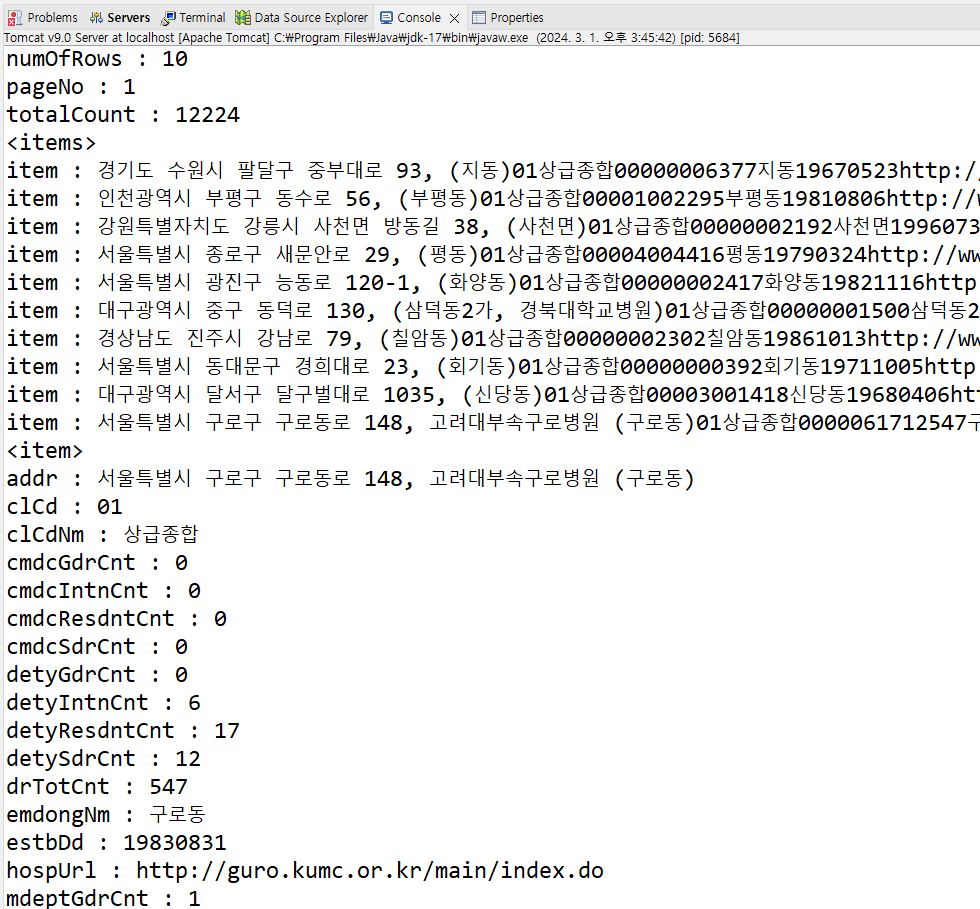

두번째 수정 코드
package com.springmvc.controller;
import java.net.HttpURLConnection;
import java.net.URL;
import java.util.ArrayList;
import java.util.HashMap;
import java.util.Iterator;
import java.util.List;
import java.util.Map;
import org.jdom2.input.SAXBuilder;
import org.springframework.stereotype.Controller;
import org.springframework.ui.Model;
import org.springframework.web.bind.annotation.GetMapping;
import org.springframework.web.bind.annotation.RequestParam;
import org.jdom2.Document;
import org.jdom2.Element;
@Controller
public class Jdom {
@GetMapping("/sample")
public String SampleApi(@RequestParam(defaultValue = "1") int page,Model model) throws Exception{
StringBuilder urlBuilder = new StringBuilder("https://apis.data.go.kr/B551182/hospInfoServicev2/getHospBasisList");
urlBuilder.append("?ServiceKey=인증키");
//urlBuilder.append("&pageNo=6");
urlBuilder.append("&numOfRows=10");
urlBuilder.append("&dgsbjtCd=05");
urlBuilder.append("&page=" + page); // 페이지 번호 추가
URL url = new URL(urlBuilder.toString());
HttpURLConnection conn = (HttpURLConnection) url.openConnection();
conn.setRequestMethod("GET");
conn.setRequestProperty("Content-Type", "application/xml");
//conn.connect();
System.out.println("Response code: " + conn.getResponseCode());
SAXBuilder builder = new SAXBuilder();
String queryTime = "";
Document document = builder.build(conn.getInputStream());
Element root = document.getRootElement();
List xmlelement = root.getChildren();
Iterator it = xmlelement.iterator();
List headerList = null;
List bodyList = null;
List itemsList = null;
List<Element> itemList = null;
while(it.hasNext()) { //반복반복이터레이터돌림
Element e = (Element)it.next();
System.out.println(e.getName());
if(e.getName()=="header") {
headerList = e.getChildren();
}
if(e.getName()=="body") {
bodyList = e.getChildren();
}
if(e.getName()=="items") {
itemsList=e.getChildren();
}
}
System.out.println("<header>");
Iterator headerIt = headerList.iterator();
while(headerIt.hasNext()) {
Element e = (Element)headerIt.next();
System.out.println(e.getName()+" : "+e.getValue());
}
System.out.println("<body>");
Iterator bodyIt = bodyList.iterator();
while(bodyIt.hasNext()) {
Element e = (Element)bodyIt.next();
System.out.println(e.getName()+" : "+e.getValue());
if(e.getName()=="items") {
itemsList = e.getChildren();
}
}
List<Map<String, String>> dataList = new ArrayList<>();
System.out.println("<items>");
Iterator itemsIt = itemsList.iterator();
while (itemsIt.hasNext()) {
Element e = (Element) itemsIt.next();
System.out.println(e.getName() + " : " + e.getValue());
if ("item".equals(e.getName())) {
itemList = e.getChildren();
Map<String, String> dataMap = new HashMap<>(); // 각각의 <item> 요소마다 새로운 Map을 생성
for (Element itemElement : itemList) {
System.out.println(itemElement.getName() + " : " + itemElement.getValue());
dataMap.put(itemElement.getName(), itemElement.getValue());
}
dataList.add(dataMap);
}
}
/*
* System.out.println("<item>"); HashMap<String, String> resultMap = new
* HashMap<>(); Iterator itemIt = itemList.iterator(); while(itemIt.hasNext()) {
* Element e = (Element)itemIt.next();
* System.out.println(e.getName()+" : "+e.getValue());
* resultMap.put(e.getName(), e.getValue()); }
*/
int totalItemCount = Integer.parseInt(root.getChild("body")
.getChild("totalCount")
.getValue());
model.addAttribute("totalItemCount", totalItemCount);
// Model 객체를 사용하여 데이터를 저장
model.addAttribute("dataList", dataList);
//model.addAttribute("response",resultMap);
return "/Hospital/index";
}
}
위와 같이 수정을 한 후 실행한 결과는 아래와 같이 정상적으로 출력되는 모습을 볼 수 있었다.
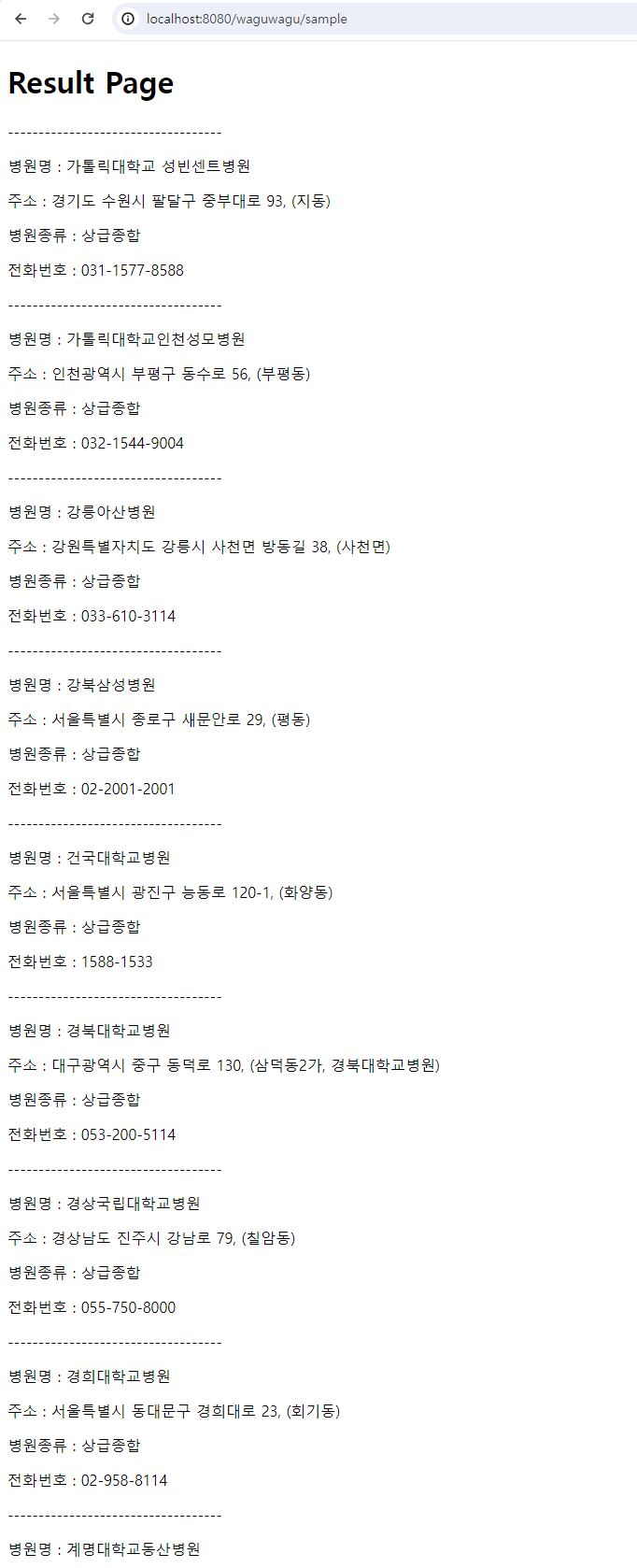
이 두개의 코드는 비슷해보이지만 데이터를 처리하고 저장하는 방식에 차이가 존재했다.
첫번째 코드는 직접 원하는 <item> 요소에 접근해 데이터를 추출하고 저정하는 코드이다.
HashMap<String, String> resultMap 에 데이터가 즉시 저장되고 이 데이터를 모델에 추가한다.
그러므로 이 코드는 모델에 최종 마지막 결과만 저장하도록 작성되어 <item>에 대한 데이터를 개별적으로 추출해 리스트에 담고 있지 않다.
쉽게 말해 <item>에 대한 데이터를 반복할때 마다 resultMap 에 덮어씌우며 저장을 하여 마지막 값만 추출되는 것이다.
두번째 코드는 각 요소들을 순회하여 데이터를 추출해 List<Map<String,String>> dataList 에 저장한다.
이때 각 <item> 요소마다 새로운 Map<String, String>이 생성되어 데이터가 저장된다.
이렇게 코드가 작성되어 실행될때는 <item>에 대한 데이터를 리스트에 담을 수 있다.
'코딩 > 오류 노트' 카테고리의 다른 글
| [AJAX] 라디오버튼 값에 따른 출력값 변경 (0) | 2024.03.05 |
|---|---|
| [22주 1일차] 카카오맵 API 로딩오류 (0) | 2024.03.04 |
| 세션 객체 제공 오류 (0) | 2024.02.29 |
| Split 주소 자르기 (0) | 2024.02.28 |
| resourcces 파일 위치에 대한 오류 (css 적용 안됨) (0) | 2024.02.23 |
공지사항
최근에 올라온 글
최근에 달린 댓글
- Total
- Today
- Yesterday
